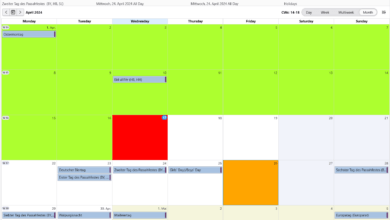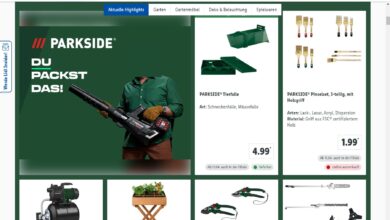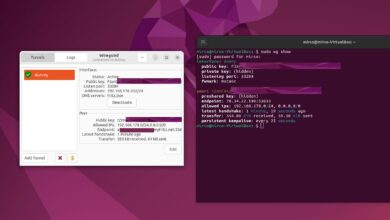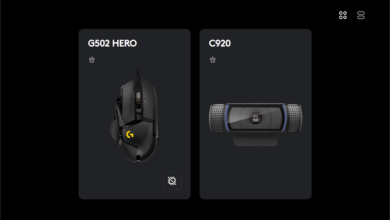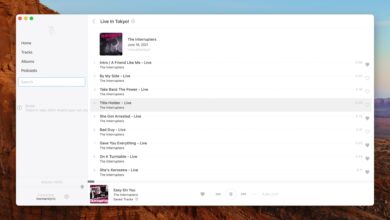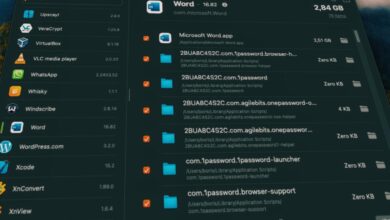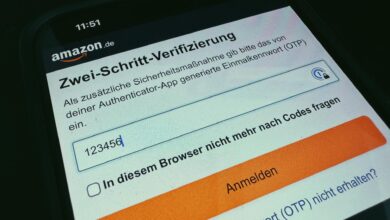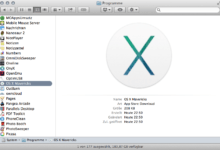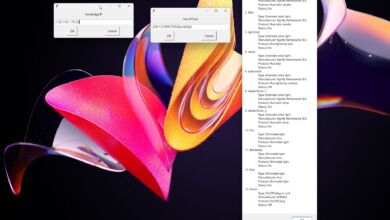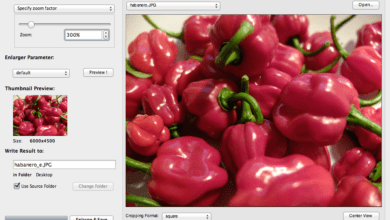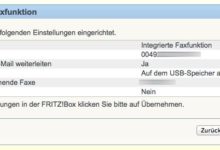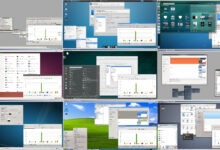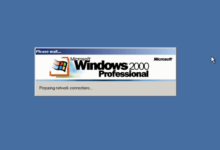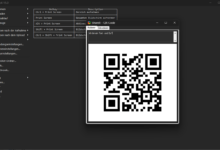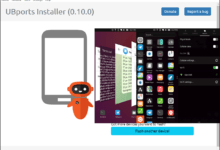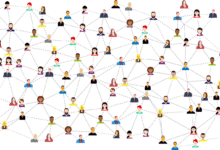-
iPhone, iPad & Co.

Mac & iCloud: Alte iPhone-Backups löschen und Speicher freigeben
Ihr habt ein iPhone oder iPad nicht mehr im Einsatz? Dann könnt Ihr durch das Löschen der Backups viel Speicherplatz gewinnen. Wir zeigen Euch, wie Ihr sowohl auf dem Mac als auch in der iCloud für mehr Platz sorgt.
-
Office & Business

Job verlangt Office-Kenntnisse? Was Ihr wirklich können solltet!
30 Dinge, die Ihr können solltet, wenn es um "Office-Kenntnisse" in Stellenanzeigen geht. Spoiler: So viel ist das nicht, keine Sorge ;)
-
Office & Business

Thunderbird: Darstellung per CSS anpassen
Thunderbird soll übersichtlicher werden? Farblich unterlegte Vergangenheit? Deutlich markierte gelesene Nachrichten? Geht - mit CSS!
-
Meinung

Freeware ≠ Free Software – Chip & Co. verstehen das nicht
Hand hoch, wer versteht den Unterschied zwischen den "frei"s in Freibier und Freiheit? Und die Quizfrage: Warum verstehen das so viele "Kollegen" nicht?
-
Web & Netzkultur

Google My Maps: Eigene Karten bauen und teilen
Mit My Maps bastelt Ihr eigene Ebenen für Google Maps - zum Beispiel mit interessanten Kneipen, Skate-Spots oder tollen Selfie-Orten. Super einfach!
-
Mac & MacOS

macOS: Mausklick zeigt den Desktop? So schaltet Ihr es ab
Seit macOS 14 zeigt das System standardmäßig den Desktop an, wenn Ihr auf einen freien Bereich klickt. Wenn Ihr das nicht wollt, könnt Ihr es abschalten und auf alternative Wege wechseln.
-
Meinung

E-Scooter-Verbot in Bahnen – Regulierungswahn?
E-Tretroller sind in Köln, Bonn und vielen anderen Städten nicht mehr in Bus und Bahn erlaubt - muss das sein? Und warum meckert die Tagespresse nicht?
-
Meinung

Lidl-Terminator-Unfug: 18, 20, 21 oder 22 Volt fürs Werkzeug?
18 Volt von Bosch oder doch lieber 20 Volt von Lidl? Ein und dasselbe, Lidl will Euch nur mit gekünstelten Zahlen einlullen. Eines Terminators unwürdig :(
-
Netzwerk

Fritzbox: Ubuntu per WireGuard verbinden
Die Kombination aus Fritzbox, WireGuard und Ubuntu macht VPN-Tunnel wirklich einfach - egal, ob per Terminal oder Desktop-App.
-
Hardware

Logitech G Hub: Tastenbelegung, Makros, G-Shift
Tab-Wechsel per Mausrad? Gesundheitstränke per Daumen-Maustaste? Unterschiedliche Funktionen fürs Mausrad je nach App? So geht's mit G Hub.
-
Geekzeug

Virtuelle Python-Umgebungen – deklarativ und portabel
Gedacht für Robot Framework, ist das clevere Tool von Robocorp auch abseits der Heimat ein Gewinn - quasi eine deklarative, portable venv-Alternative.
-
Software

Spotify: Minimalistischer Player für den Desktop
Ihr wollt Spotify auf dem Desktop nutzen, dabei aber auf Empfehlungen und Algorithmus-Overkill verzichten? Dann haben wir eine Open-Source-Alternative für Euch.
-
Netzwerk

Checkmk: Quickstart-Guide
Schritt-für-Schritt-Anleitung für den Monitoring-Einstieg mit Checkmk. Ziel: Localhost und Fritzbox überwachen, Benachrichtigungen mit eigenen Grenzwerten.
-
Netzwerk

WordPress-Backup mit QNAP-NAS einrichten
Eure QNAP-NAS kann automatisch WordPress-Backups erstellen. Das ist nicht nur praktisch, sondern hilft zum Beispiel auch beim Umzug.
-
Hardware

1-Bay-NAS: Sinnvoll oder Blödsinn?
1-Bay-NAS haben durchaus eine Existenzberechtigung. Wir erklären die Vorteile und wer von einem kleinen, stromsparenden NAS profitieren kann.
-
iPhone, iPad & Co.

iPhone: Diese alternativen App-Stores gibt es schon
Der EU-DMA zwingt Apple, sich für alternative iPhone-Appstores zu öffnen. Wir zeigen Euch, welche alternativen Plattformen für iPhone-Apps es schon gibt.
-
Mac & MacOS

macOS: Apps sauber deinstallieren – Open Source sei Dank!
Programme auf dem Mac zu deinstallieren ist einfach. Doch wenn Ihr Eure Apps restlos aufräumen wollt, haben wir eine bessere Alternative für Euch - kostenlos und Open Source.
-
Software

NTFS vs. FAT vs. ext4: Was ist der Unterschied?
FAT, exFAT, NTFS, APFS oder EXT4 sind essentiell für Datenträger. Doch wo sind die Unterschiede? Und welches Dateisystem eignet sich am besten?
-
Künstliche Intelligenz

20 KI-Bild-Generatoren, 1 Prompt
Etwas fürs Auge: Wir haben 20 AI-Image-Apps mit demselben Prompt gefüttert. Die Ergebnisse sind, nunja: Durchwachsen. Aber urteilt selbst...
-
Hardware

10 Dinge, die Ihr auf einem neuen Steam Deck tun solltet
Das Steam Deck hat das Handheld-Gaming salonfähig gemacht. Wenn Ihr mit dem Deck loslegt, gibt es viel zu beachten. Unsere Tipps helfen Euch dabei.
-
Tutobizarr

Goody-2: Die wohl sicherste KI der Welt
Sicher: Künstliche Intelligenz braucht einen moralischen Kompass. Mit Goody-2 gibt es eine KI, die wirklich niemandem auf die Füße tritt.
-
Sicherheit

Amazon-Konto absichern: Von SMS auf 2FA wechseln
Den Zugriff auf Euer Amazon-Konto solltet Ihr so sicher wie nur irgend möglich gestalten. Aus diesem Grund bietet das Unternehmen seit Jahren die Absicherung über einen zweiten Faktor an.
-
Testlabor

IKEA Symfonsik vs. HomePod Mini im Test: Was ist besser?
Wer einen günstigen AirPlay 2-Lautsprecher sucht, kommt an HomePod Mini und IKEA Symfonisk nicht vorbei. Doch obwohl beide Systeme einen ähnlichen Preis haben, spielen sie in völlig unterschiedlichen Ligen.
-
Testlabor

Hardware-Hut: innocn 40C1R – breiter Monitor, breites Grinsen?
Der innocn 40C1R ist ein 40-Zoll-Breitbild-Monitor, der neben dem Gaming in 144 Hertz auch als Office-Display punkten will. Ob das gelingt?
-

-

-

-

-

-

-
Meinung

Windows 11: Gold und Mist in den Einstellungen
Taucht ein in die gepflegte Langeweile: Windows-Einstellungen. Meine persönlichen Tops und Flops, aber meist nur detailverliebtes Gemecker ;)
-

-

-

-

-

-

-
iPhone, iPad & Co.

iPhone: Das bedeuten die grünen und orangen Punkte im Display
Unter iOS 14 tauchen bei App-Nutzung grüne oder orange Punkte im Display auf. Dabei handelt…
-

-

-

-

-

-

-
Smart Home

Philips-Hue-Geräte im Desktop-Fenster auflisten
Ihr wollte einen schnellen Überblick über Eure Hue-Geräte? Mit unserem kleinen Python-Skript bekommt Ihr eine minimale Desktop-Lösung.
-

-

-

-

-

-

-
Fotografie & Bildbearbeitung

Anleitung: Fotos für den Leinwanddruck vergrößern
Ist das Digitalfoto zu klein für einen Acryl- oder Leinwanddruck? Bei dieser Anleitung lernt Ihr,…
-

-

-

-

-

-

-
Retro & Emulation

Porting Kit: Einfach Windows-Spiele auf dem Mac spielen
Windows-Spiele auf dem Mac? Dank der Gratis-App Porting Kit kein Problem mehr! Wir zeigen Euch,…
-

-

-

-

-

-